Price range: $95.00 through $135.00
The globally acclaimed left-handed, mirrored number pad, SouthPad, has been given fresh life in Version 2!
Description
The left-handed mirrored mechanical number pad, SouthPad, has been made ✨RENEWED and IMPROVED✨.
It features the same layout and similar (or better) options as the original, including:
💖 Top row of utility keys
💖 Pre-flashed firmware
💖 Plug and play ready (no additional software needed)
💖 Totally unique design
New features include:
🔥 MX-Style Hotswap Sockets
➡️➡️ No more soldering needed to install or remove switches, plug and remove them anytime you wish!
🔥 Improved 3D Printed Case
➡️➡️ With this new version, the 3D Printed Case has been upgraded to include a plate for greater switch stability and compatibility. The fasteners have also been moved to be hidden under the case and no longer visible, giving the case a super clean look no matter what color the case is printed in. The fasteners drive into heat-press inserts that are easier to screw into and much more stable in the case, so you’ll never strip a screw out again (probably)!
🔥 Keycaps (Optional)
➡️➡️ Now you have the option to order custom-designed keycaps that accurately portray the layout of the SouthPad, including the MatchstickWorks logo as the Backspace key. If you’re a keyboard enthusiast and don’t want the keycaps, then they can be excluded from the order!
🔥 USB-C Cable (Optional)
➡️➡️ I’m also offering a USB-C Cable, now! This cable is a black nylon braided USB-C to USB-A cable from Monoprice with metallic jackets on either end, giving it a very high-end feeling. Of course, the SouthPad V2 will work just fine with any data-capable USB-C cable.
🔥 VIA Enabled
➡️➡️ The SouthPad V2 comes with VIA installed by default, so you can re-map the keys on the numberpad by going to https://usevia.app and using their GUI interface. This doesn’t require you to know any coding to change how to use the SouthPad. Otherwise, you can flash with QMK firmware.
See below for a full description of the existing options.
Every SouthPad V2 order comes with the following:
✅ Fully assembled PCB with Kailh hotswap sockets
✅ 3 Cherry-type keycap stabilizers
Switches:
👉 Switchless
🖊️🖊️Bring Your Own Switches
👉 Gateron Red Switches
🖊️🖊️Quiet switches with a smooth feel
👉 Gateron Brown Switches
🖊️🖊️Quiet switches with a bumpy feel (in a good way)
👉 Gateron Blue Switches
🖊️🖊️Clicky, loud switches with a bumpy feel (like a typewriter)
Keycaps:
👉 No Keycaps
🖊️🖊️Bring Your Own Keycaps
👉 Include Keycaps
🖊️🖊️A set of keycaps custom-designed for the MatchstickWorks SouthPad V2
Case:
👉 Black Case
🖊️🖊️3D Printed Case in Black PLA
🖊️🖊️Fasteners Included
🖊️🖊️Hex Key Included
👉 White Case
🖊️🖊️3D Printed Case in White PLA
🖊️🖊️Fasteners Included
🖊️🖊️Hex Key Included
👉 Custom Color
🖊️🖊️If you want a different color, or to mix and match colors, message me and/or add the color to the Personalization field
🖊️🖊️Fasteners Included
🖊️🖊️Hex Key Included
USB Cable:
👉 None
🖊️🖊️Bring Your Own Cable
👉 Include USB-C Cable
🖊️🖊️A 6ft (2m) USB-A to USB-C cable will be included in the order
Additional information
| Weight | .34 kg |
|---|---|
| Dimensions | 18 × 13 × 5 cm |
| Switches | Switchless, Gateron Blue, Gateron Brown, Gateron Red |
| Keycaps | No Keycaps, With Keycaps |
| Case Color | Black, White, Custom (See Field Below) |
| USB Cable | Yes, No |

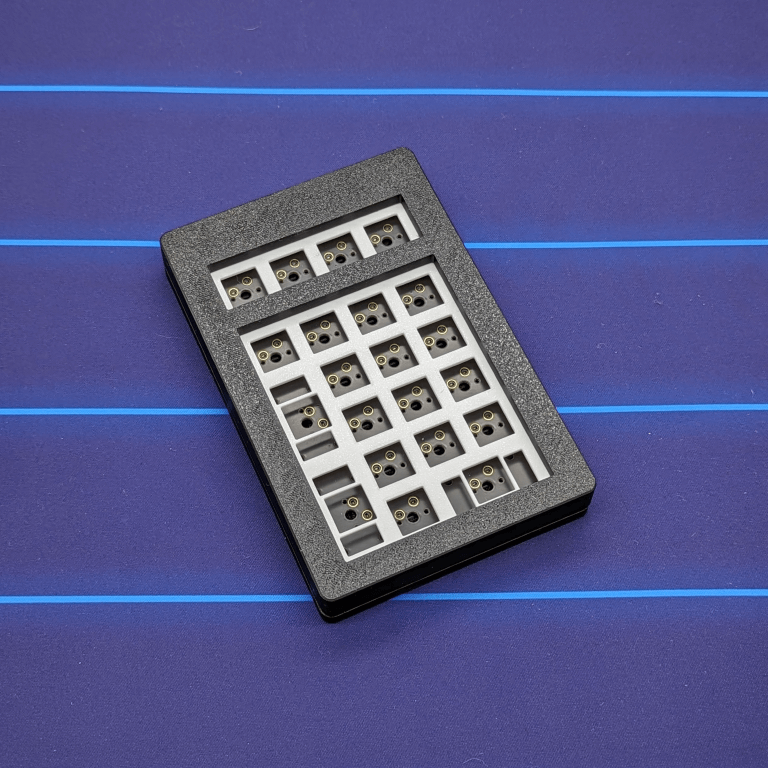


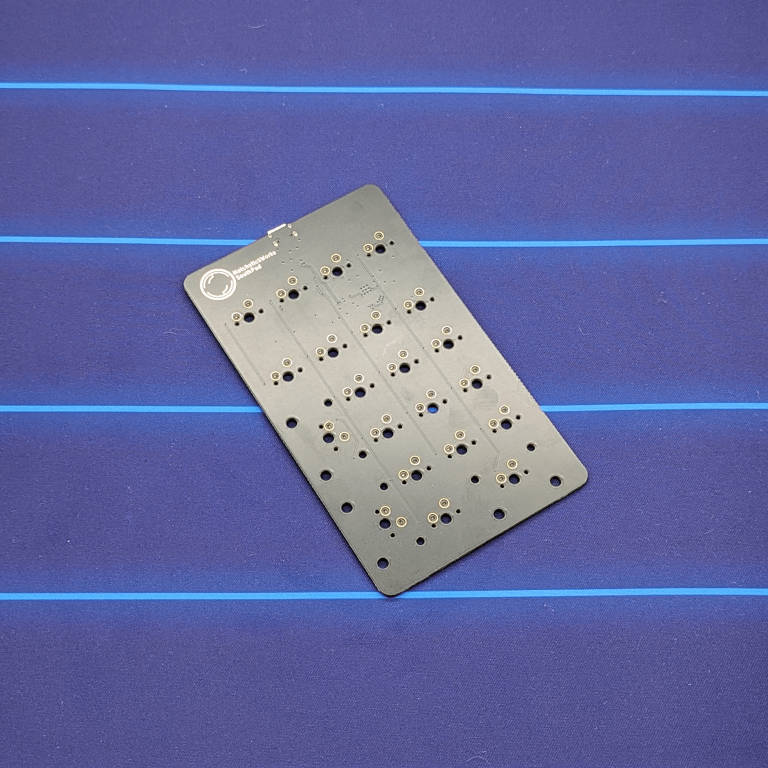
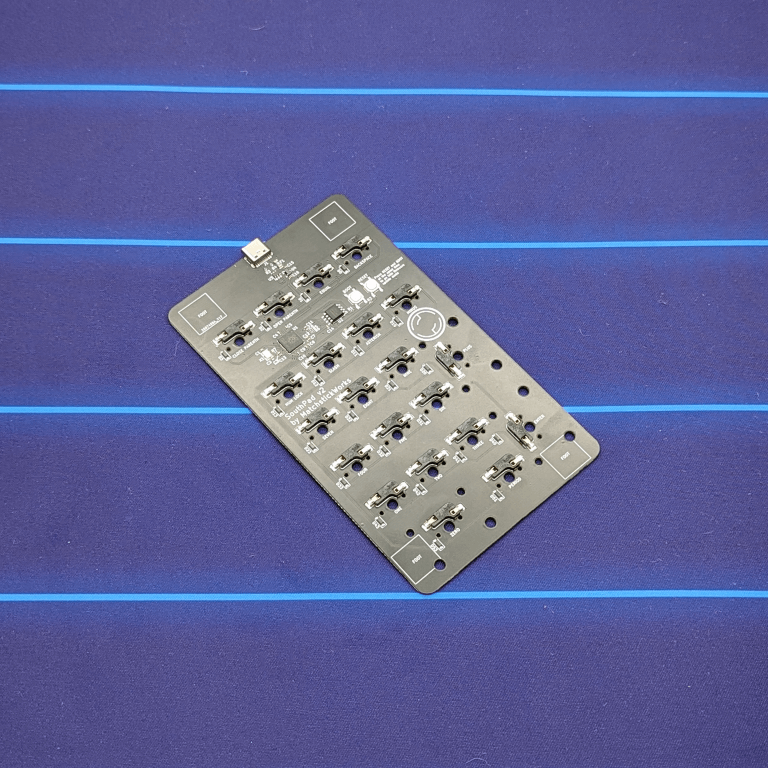
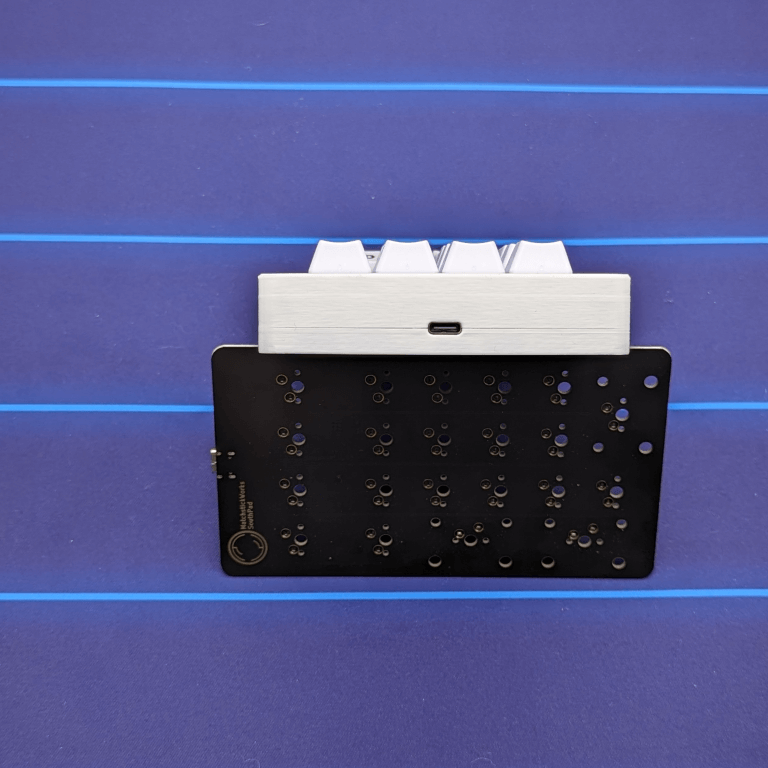
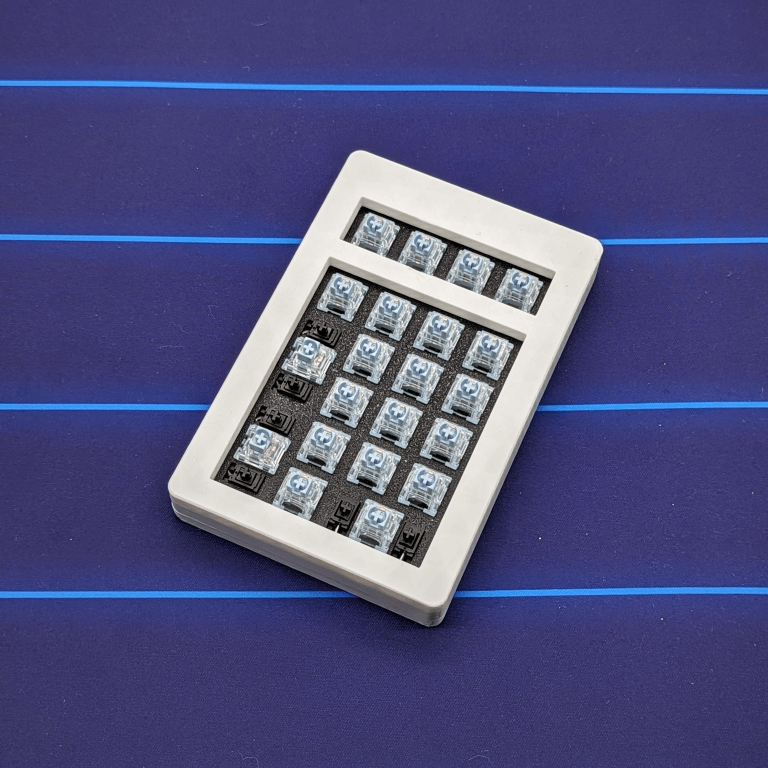

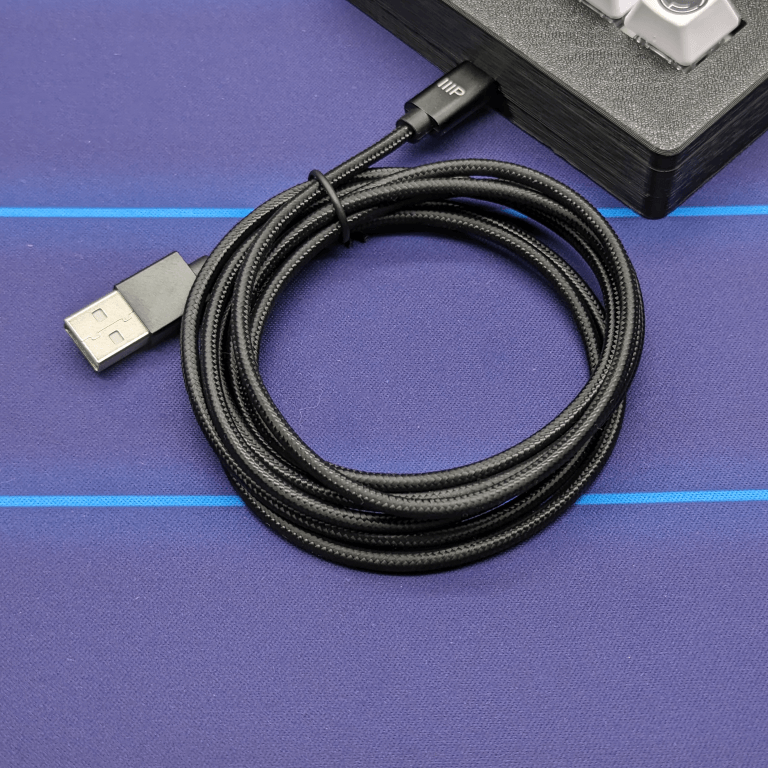

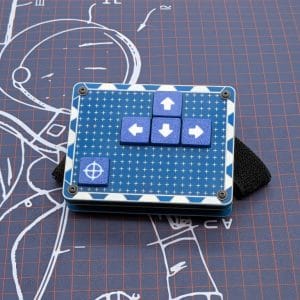
How do I program it?
You *should* be able to go to usevia.app and program it on the fly there. Let me know if you run into any issues!
How do I program it offline?
If you’re familiar with QMK, it can be flashed that way as well. You should end up with a .uf2 file and the sequence is written on the back of the PCB for getting it into bootloader mode. Then you’ll just drag an drop that uf2 file into the window that pops up!
Trying to by two Left-handed Mirrored Mechanical Number Pad – SouthPad Version 2, I’m trying to get one black and one white but I don’t see the option for colors
Heya!
I think you need to take a look at the SouthPad V2 Case and USB Cable Accessories listings for case options. This is a holdover from my listing on Etsy and I really should consolidate these.
What material is the plate? Is the plate white in color for all boards regardless of configuration?
It is the same color as the rest of the case typically. It’s a 3d printed plate, so it can be whatever color you’d like, really! 🙂
Hi Do you happen to offer a polycarb/clear/frosted similar case material? thanks
It’s not something I can really offer as a regular item, but you’re welcome to contact me about a custom order of such a case!